Bitmoji with Google Drawing
- Nor Amira Nor Azhan

- May 14, 2020
- 1 min read
Google Drawing is a tool provided in Google Drive which is used to create and design any images. In order to make a design, users can add characters of emoji using Bitmoji Google Extension.
Steps:
At your phone:
Download Bitmoji and install app (for Android user)
Sign up using Gmail account
Design your emoji
At your computer:
Open Google Chrome and browse for 'Bitmoji Google Extension'
Click 'Add to Chrome'
After being added, you will directed to Bitmoji Sign in page. Please use the same Gmail account as in Step 2
Open a new tab of Google Chrome, sign in Google Drive
Choose Google Drawing
Design your image (banner, profile picture, etc.)
Insert your Bitmoji anywhere in your design
Done and good job!
Tips: Use Page Setup to reset your design size. 800 x 800 pixels for standard size of any profile picture. Use 1600 x 400 pixels for any banner design such as Google Form.
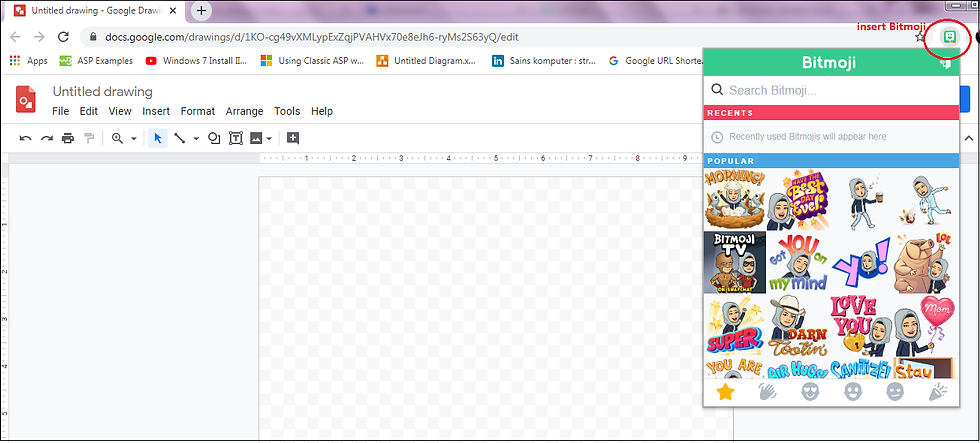

Last but not least, big thanks to the trainer of this topic Cikgu Mohd Fauzi Bin Hj Ahamad with his truly guidance..

Comentários