Google Account
- Nor Amira Nor Azhan

- Nov 18, 2019
- 3 min read
Updated: May 17, 2020
Gmail is very easy to be created and once registered, you will be provided with lots of useful tools that can be used for education.
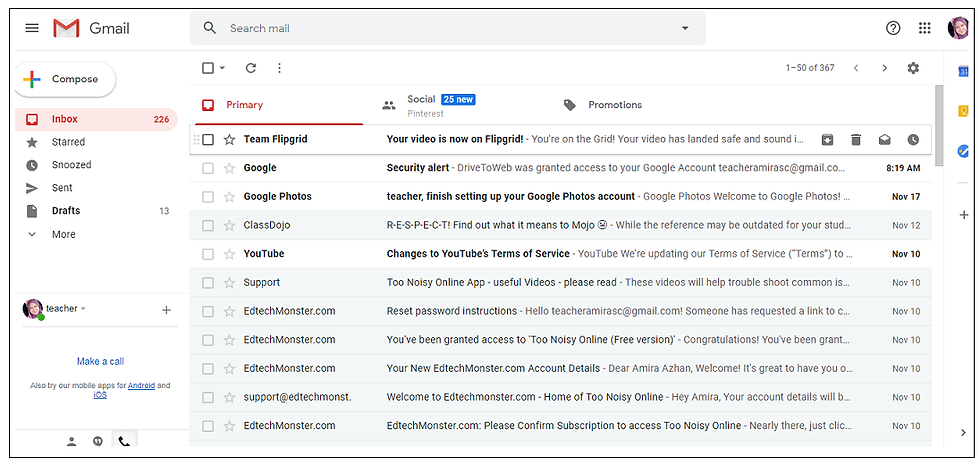
The above slides show favorite apps that I've use in my class. It's not for promotion, but yes, all apps really helps me in running my class session while everything is free just with one Google account.
Let me share several that I've used and explored.
Google Docs: for Personal Use (Docs, Sheets, Slides, Forms)
This is an online version of Microsoft Word (Docs), Microsoft Excel (Sheets) and Microsoft Powerpoint (Slides). For collaboration, users must have their Google account too. While Google Forms can be used for online survey.
gg.gg/2A_2019 this is one of the file that I shared and let students post their assignment, using Google Sheets.
With 15GB free storage, files can be stored and shared with others. For collaboration, users must have their Google account too. What if we have three Google accounts.. for sure will have total of 45GB storage for free.
Drive Notepad
While Notepad application can be found in computers, Drive Notepad is provided by Google for editing and viewing text documents in browser. This is a simple online tool if teachers need to share some sort of notes with students via online.
Can be said as creating webpages, Blogger is also free and likely the same as Google Sites. Students can have their own sites!
This is the place where you can have a collection of picture albums, instead of saving in Google Drive. From Google Photo, it is very easy to share your pictures with others as well as invite them to collaborate with you.
Let's check it out my family photo's here gg.gg/gmbrraya2019 which I shared with my family members. I set up to un-edit version. While this one photos.app.goo.gl/nNsxv5kgryo8j8xr5 I will share among colleagues and they can add photos too. The link is too long so let's use this gg.gg/baling2019 How to make this shorter link? Check here.
This is the best and simple collaboration software that allows teacher invite students to create such as diagrams, flowcharts and mind map. Also, we can design social media banner with added apps of Bitmoji. As usual, Google account is a must for all collaborators.
While Google Earth provide a maps view from satellite using 3D, Google Maps show 2D views. To make it more interesting, Google Street View is also embed and can be used in these two apps. So, please go and try find your house street! Well said, teachers with particular subjects like 'Geografi' can take advantage of this tools.
This is the easier blog or site that can be used for teachers and students. This is especially for completing assignment, sharing feedback or resources. This is one example of my student's work https://sites.google.com/view/yungnisadaceo/home
Google Jamboard
Instead of using Google Drawings, Google Jamboard plays a role as a digital board for teachers and students. While allowing collaboration, this tool is suitable to use for presentation, discussion or sharing session.
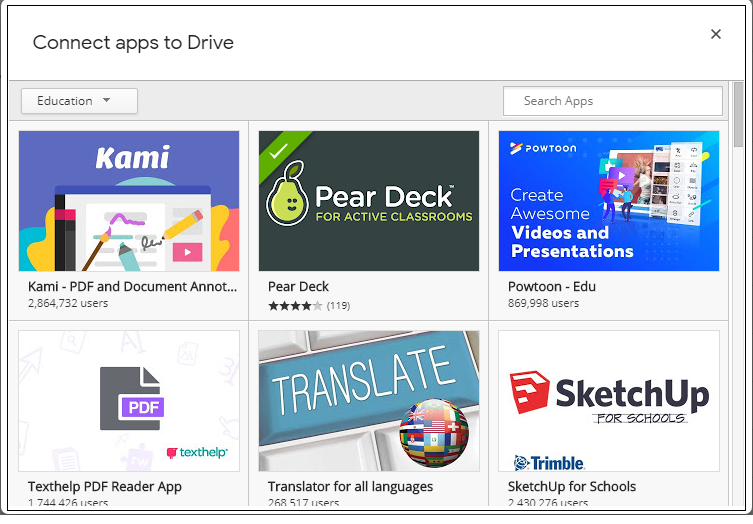
There's more than 30 education apps provided in Google Drive for free. Sign in to Google Drive, click New, More, Connect more apps and choose Education option. All of this apps is suggested and provided in Google Drive and you can just click connect to use them. Suitable apps can be choose by teachers and let your students use them during class session. I've once instructed my Computer Club Member's to use and create cartoon using Powtoon.
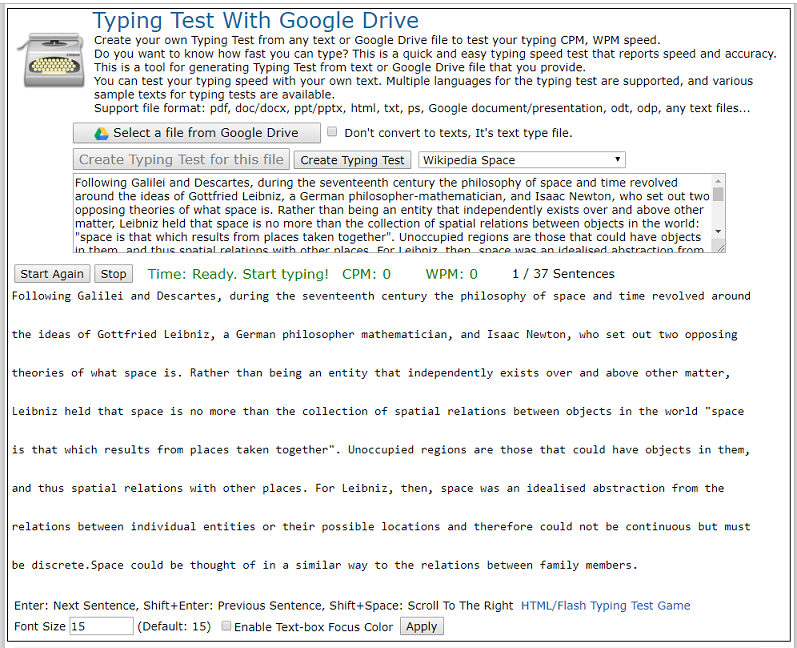
To remove any installed apps, just go to settings, Manage Apps, click OPTIONS and choose Disconnect from Drive.
Another tool that is also interesting is Google Classroom. It's my next exploration.



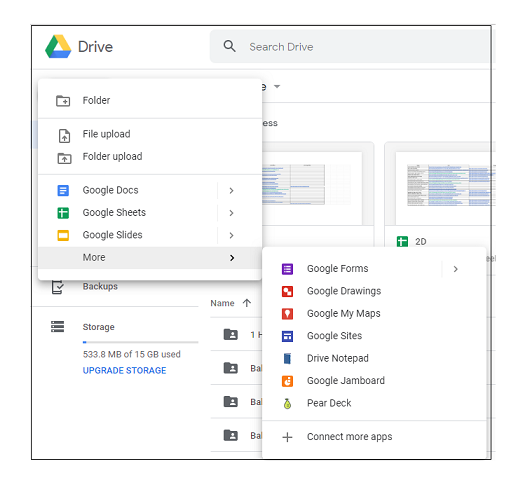







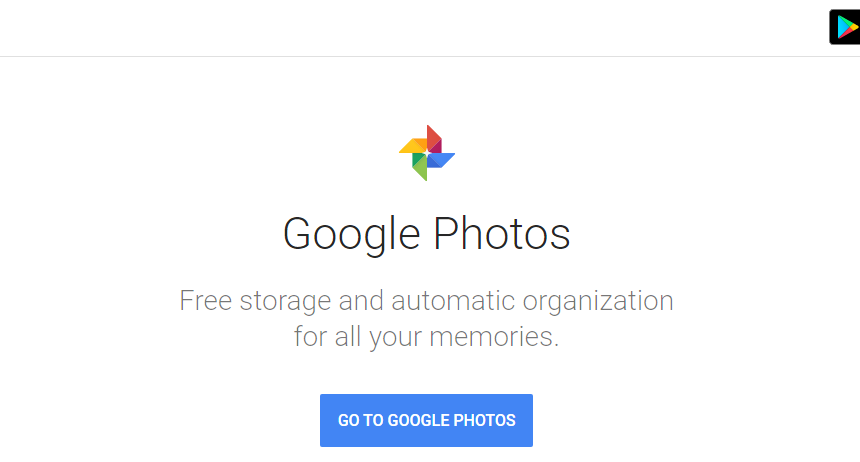
Comments