Office 365 Account
- Nor Amira Nor Azhan

- Nov 20, 2019
- 2 min read
Updated: Apr 14, 2020
Another way of having lots of free tools with Google account, Office 365 account is also useful for all teachers especially MARA teachers. This is because everyone has one account associated with the organization. In fact later there will be another account with Office 365 using education domain.
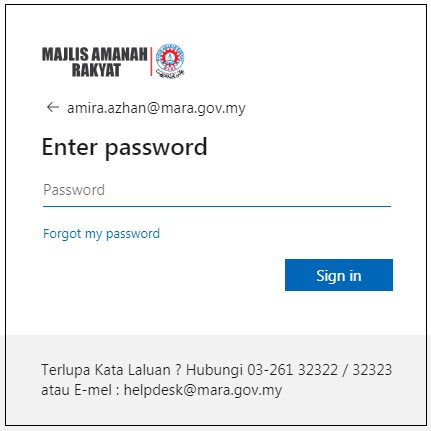
For login:
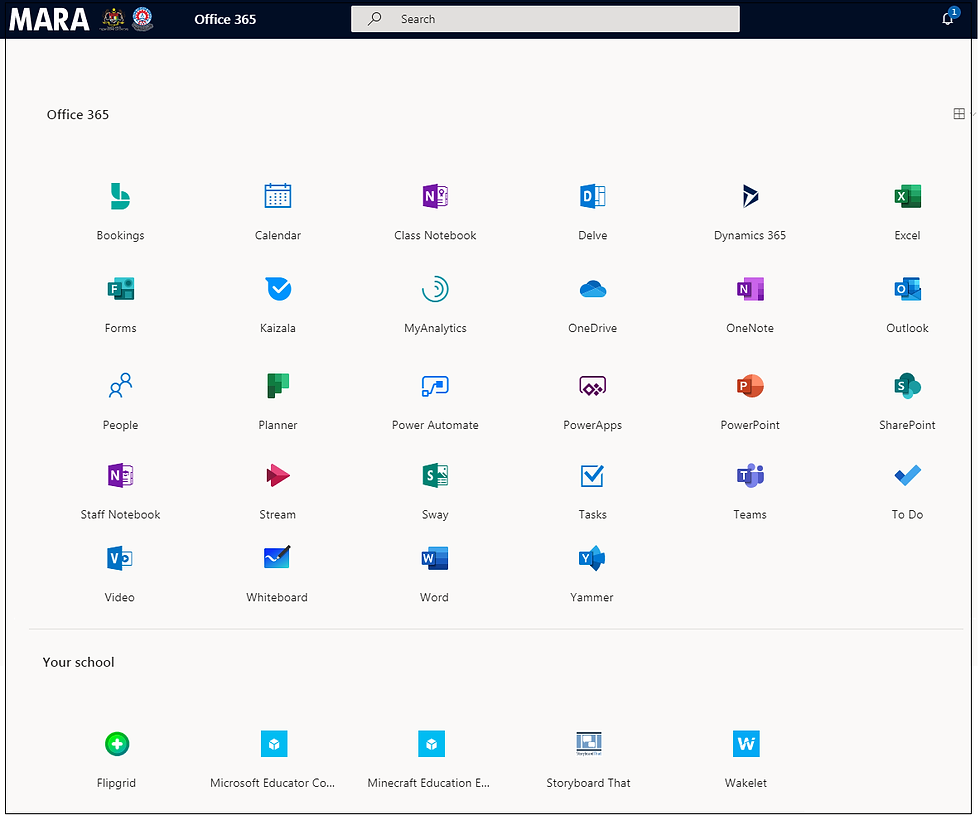
Collaboration will require all users to have Office 365 account. Thus MRSM Baling students in the future will get their own account. Let me share several that I've used and explor\\
Excel, Powerpoint, Word, Forms (Basic tools just like Google Docs)
Class Notebook (Organize class resource especially notes in digital notebook)
OneDrive (Save and share files with 1 TB of storage)
OneNote (Class Notebook is created here as well as personal notes like drawing or writing)
Outlook (Email apps just like Gmail)
Sharepoint (Not only sharing resources to students, Sharepoint can be a platform to share information among organization)
Whiteboard (Collaboration tool for discussion just like Google Jamboard)
Sway (Freely build your own or student's sites just like Google Sites)
Teams (More to organization communication and discussion) (eFRM Manual for MRSM Teachers)
Yammer (Interface-like Facebook allowing discussion or sharing site between teachers and students)
Flipgrid (Application that collaborate with Microsoft Office 365, I've discussed here)
Minecraft Education Edition (Game-based education which provides several lesson plans of certain subjects)
Storyboard That (Story-telling application suitable for many subjects)
Wakelet (Application that collaborate with Microsoft Office 365, I've discussed here)

There's 210 education apps provided in Office 365 for free. Sign in to an account, click All apps, click Add-Ins, choose Education option.
For certain Add-Ins, it will suggests tools to be used in website, while some tools can be added and used for instance in Microsoft Powerpoint. Apps can be removed at anytime.

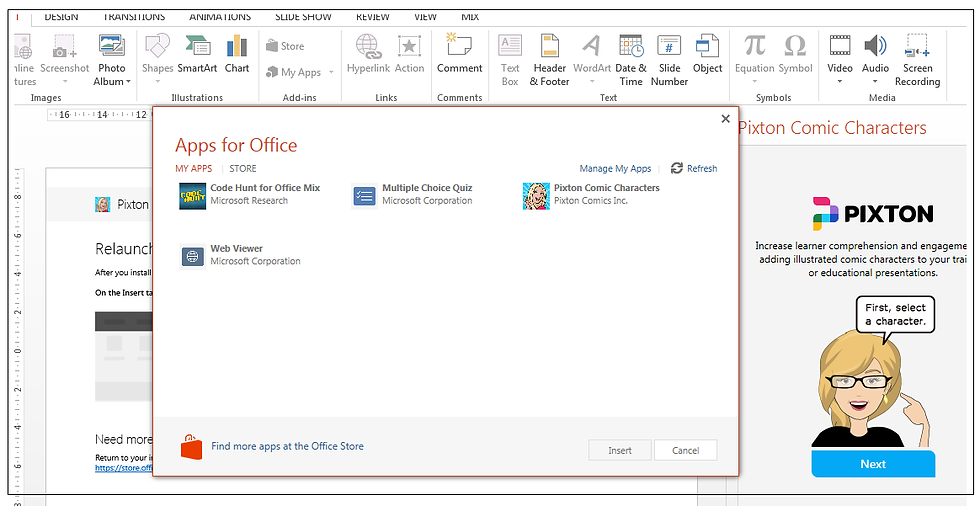

Comments